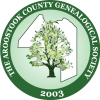Hi All –
I have been in contact with the office in Edmundston that has the Crown Grant Maps as I purchased 3 maps from them a few years ago. However, they no longer offer the maps for sale; but they do have them online now. I thought you and the Genealogy Society might find this site useful. Not as nice as hard copies and a pain to scan through the entire province of NB to find a lot but if you know the approximate area, it isn’t quite so bad.
Anyway, here’s how to use them:
a. Go to www.snb.ca
b. Choose English – or French
c. Go to the bottom right of page
d. Click on the magnifier that is on the GeoNB Earth
e. Click on ‘Applications’ tab at top of page
f. Go down to ‘Grant Reference Plan” (GRP) Viewer
g. Click on round ‘Start’ button
h. Click ‘Continue’
i. Click ‘Adobe’
The NB map will appear with slider +/- at left; I’d suggest enlarging slowly as it gets big fast and then you have to figure out where you are!
You can increase the size until you can see each individual lot w/lot number, grantee’s name, and acres. You will see a yellow dot on the lot; click on it and it will tell you the name of the person, the date of the grant, etc.
Beware! I’ve found one error so far – my ancestor Alex McDougal is called Alex McDonald on the map but I have several documents that prove he is, indeed, Alex McDougal.
Enjoy!
Submitted by Leslie Poole