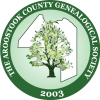Please remember when you wish to share your genealogy with others as an attachment file, do not assume that person you are sending the file too is using the same genealogy program that you are using.
All genealogy programs have options on how to send files that you wish to share with others. Go to file in upper left corner of your genealogy tab. Click on export tab, it will show the various types of GEDCOM that you can create to send to other people.
The program I use is Personal Ancestry File, i.e. PAF program, which is free via the LDS Church. Personal Ancestry File has the following options when you want to send a genealogy file to someone else. The choices are various versions of PAF GEDCOM Files: PAF 5, PAF 4, PAF 3 and PAF 2, also one for sending the information to a mobile device. There is one other type which is the better one to use if you are unsure of the type program someone is using, is called in PAF other GEDCOM 5.5. This is a generic version of GEDCOM that is easy for others to import into their program.
The reason for this reminder is a cousin of mine sent me a file on my mother’s side of the family. But he only used Family Tree Maker version 8 program and did not know how to send a file a GEDCOM file.
Jay has a version of Family Tree Maker. I forwarded my cousins email to him and Jay restored the file and returned the info to me as a GEDCOM attachment.